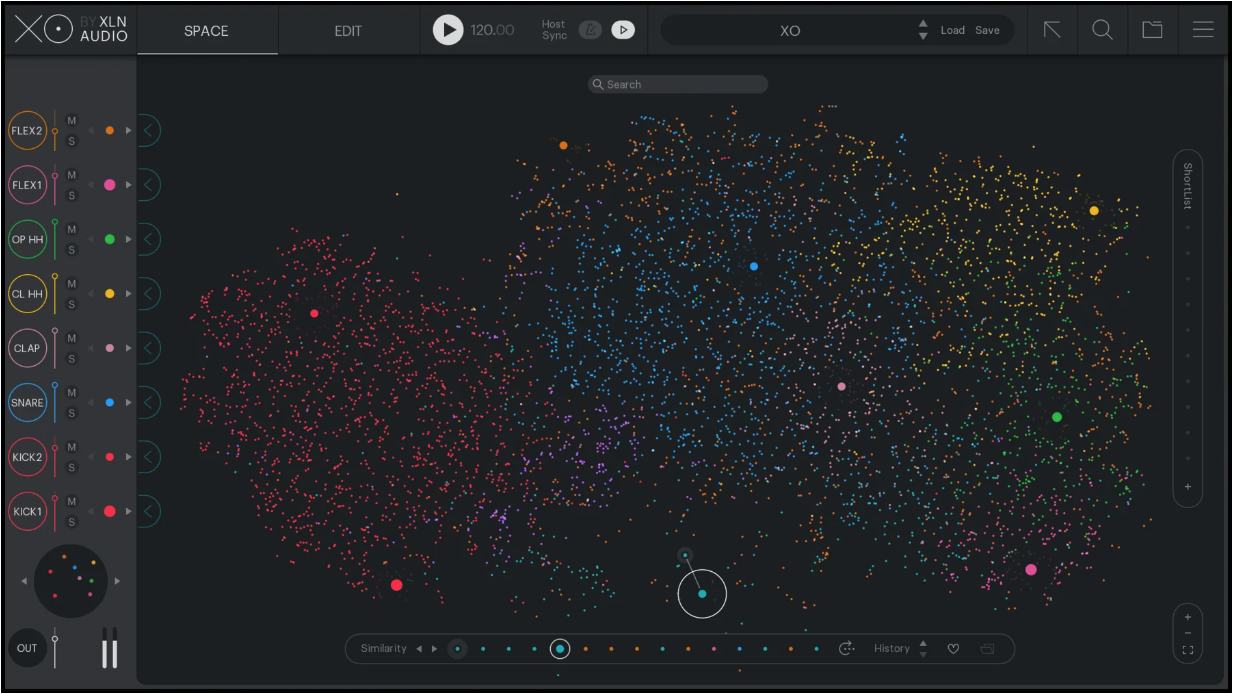XO by XLN Audio Review: The Drum Plugin That Organizes Everything
If you’re anything like me, you’ve collected so many drum samples over the years that finding the right sound can totally kill your creative flow. Between expansions, sample packs, and folders named things like “MISC Drum Samples”, I used to waste a ton of time just digging for the right snare.
But that’s over now because I can finally find and use all my drum sample libraries in one place. The plugin that made it happen? XO by XLN Audio.
What Is XO?
XO by XLN Audio - “Space” page
XO is an 8-slot drum machine, sequencer, and sample library organizer all rolled into one. It’s made by XLN Audio, the same company behind Addictive Drums and Addictive Keys.
At its core, XO is a drum plugin but what makes it special is the way it handles samples. It scans your entire library (factory sounds and third-party samples alike) and organizes everything visually on a scatter plot called Space. Every dot represents a sound, arranged by tone and length, making it easy to browse and audition samples by ear and feel.
In short, XO turns chaos into clarity.
The Space view is where XO really shines. Instead of scrolling through endless folders, you can visually explore your samples and instantly find what you need. The Search tab works alongside Space, letting you filter by category: kicks, snares, claps, hi-hats, percussion, even genre tags like “K-pop” or “Trap.”
You can also add your own sample folders, which means XO becomes the front-end for your entire library, not just its built-in sounds. I dropped in all my Native Instruments expansion samples, hit scan, and within minutes, I could browse every sound I’ve ever downloaded in one unified view.
That alone was worth the price of admission.
Building and Mixing Kits
Once you’ve found your sounds, loading them into XO’s drum machine is quick and intuitive. You get eight pads (Kick, Snare, Clap, Closed Hat, Open Hat, and two “Flex” slots) with built-in controls for volume, pitch, pan, transient shaping, filtering, and tone balance.
You can tighten a kick with the transient designer, brighten a hi-hat with the tone control, or use the stereo widening feature to give claps extra space in the mix. There are even mute groups and multi-output routing options for those who want full control in their DAW.
The built-in effects like reverb, delay, and saturation, sound surprisingly good and are fast to dial in. XO also includes soft clipping and “transformer” modes on the master channel to add analog-style warmth and texture.
The Sequencer and Fun Stuff
While the sequencer isn’t XO’s strongest feature, it’s great for quick ideas. You can program patterns, add swing, set up accent variations, or nudge hits behind or ahead of the beat.
The real magic, though, is in the export options. You can instantly drag and drop stems, MIDI, or entire kits straight into your DAW. It’s one of the fastest workflows I’ve seen — click “Render Waves,” and your loops are ready to mix.
XO’s Sample Combiner is another clever tool. It lets you quickly swap out individual sounds — like cycling through claps or snares — while keeping your beat intact. Lock in the sounds you like, hit “Randomize,” and XO refreshes your kit with new, similar samples. It’s a fun and musical way to discover combinations you might never have tried manually.
Who It’s For (and Who It’s Not)
If you make electronic, pop, hip hop, or modern production music, XO is a must-have. It’s built for anyone who wants a faster, more visual way to work with samples.
If you’re primarily recording live drums or acoustic sessions, you might not use it daily — but for producers who love programming beats, XO’s organizational power alone can revolutionize your workflow.
Final Thoughts
XO by XLN Audio has completely changed how I approach drum programming. For the first time ever, I can actually find, hear, and use all of my drum sample libraries without getting lost in folders.
It’s clean, flexible, and inspiring, everything a modern drum plugin should be.
If you’re curious to see how it works in action, check out my full video review on YouTube where I walk through every feature in detail.
🎧 Watch the XO by XLN Audio Review on YouTube
💻 Learn more at XLN Audio